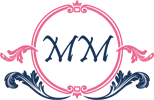The Logitech MX Master 3 is renowned for its ergonomic design and advanced features, making it a favorite among professionals and creatives. To maximize its potential, consider these top accessories that enhance comfort, portability, and functionality.

1. Logitech MX Palm Rest
Why you need it:
Designed to complement the MX Master 3, this palm rest provides optimal wrist support during extended use.
Features:
- Memory foam cushioning
- Non-slip base
- Durable, easy-to-clean surface
Pro Tip: Pair with an ergonomic keyboard for a complete comfort setup.

2. Hard Travel Case
Why you need it:
Protect your MX Master 3 on the go with this sturdy travel case.
Features:
- Shockproof EVA material
- Custom-fit interior
- Mesh pocket for accessories
Pro Tip: Store cables and the Logi Bolt receiver in the mesh pocket for easy access.

3. Logi Bolt USB Receiver
Why you need it:
Ensure a secure and fast connection with Logitech’s latest wireless technology.
Features:
- Enhanced security protocols
- Improved wireless performance
- Compact design
Pro Tip: Keep an extra receiver as a backup for seamless connectivity across devices.

4. USB-C to USB-A Adapter
Why you need it:
Connect your MX Master 3 to devices with different USB ports using this versatile adapter.
Features:
- High-speed data transfer
- Compact and portable
- Plug-and-play functionality
Pro Tip: Carry multiple adapters for use with various devices in different settings.

5. Extended Mouse Pad
Why you need it:
Enhance your workspace with a large mouse pad that offers ample room for movement.
Features:
- Smooth surface for precise tracking
- Non-slip rubber base
- Water-resistant coating
Pro Tip: Choose a pad with a design that matches your workspace aesthetic for a cohesive look.
Enhancing your Logitech MX Master 3 setup with these accessories can significantly improve your productivity and comfort. Whether you’re working from home or on the go, these upgrades ensure you get the most out of your mouse.